Disney has a new way to make dining and snacks even easier while spending a day in the parks with the new mobile ordering option. You may be wondering how to use the mobile ordering at Disney so here’s a quick breakdown.
What is mobile ordering at Disney

Let’s start with what Mobile ordering is for Disney. It’s a relatively new feature that is available at select quick service and snack stations. Where you use the Disney Experience app to order your meal or snack prior to arriving at that location. Keeping you out of the line!
What restaurants can I use Mobile ordering at Disney?
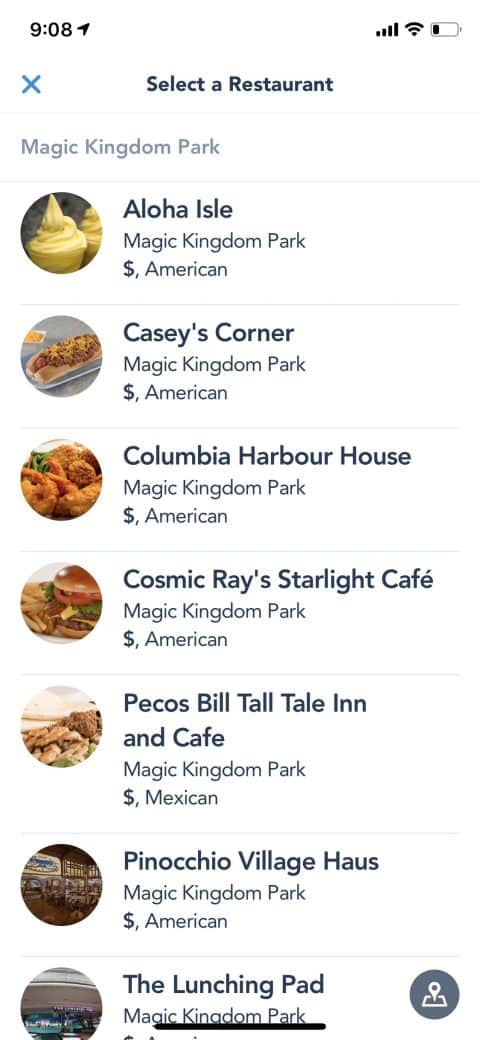 While the list is continuing to grow as of this moment (4/2019) it can be used at the following Disney World parks and restaurants:
While the list is continuing to grow as of this moment (4/2019) it can be used at the following Disney World parks and restaurants:
Magic Kingdom – Aloha Isle, Casey’s Corner, Columbia Harbour House, Cosmic Ray’s Starlight Cafe, Pecos Bill Tall Tale Inn and Cafe, Pinocchio Village Haus, The Lunching Pad and Tomorrowland Terrace Restaurant.
Epcot – Electric Umbrella, Liberty Inn
Hollywood Studios – ABC Commissary, Backlot Express, Catalina Eddie’s, Fairfax Fare, Rosie’s All-American Cafe, and Woody’s Lunch Box
Animal Kingdom -Flame Tree Barbecue, Harambe Market, Pizzafari, Restaurantosaurus, Satu’li Canteen
Disney Springs – D-Luxe Burger
Disney’s Caribbean Beach Resort – Centertown Market, Spyglass Grill
How do I use Mobile Ordering at Disney
The 1st thing you have to do is make sure you have the my Disney Experience app on your phone and a credit card or your meal plan linked up.
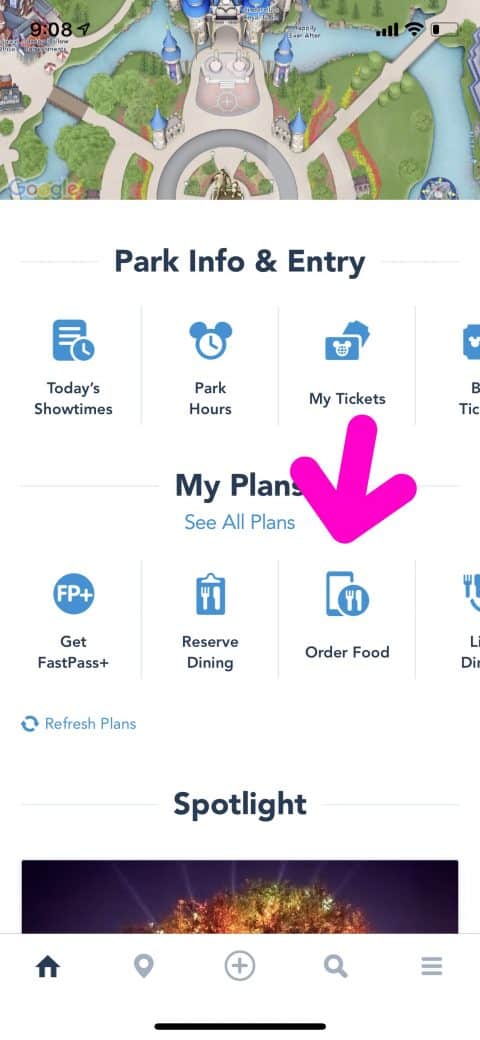 Once you open the app you’ll see under My Plans an Order Food button. Click that!
Once you open the app you’ll see under My Plans an Order Food button. Click that!
Next select the location you want to order your meal or snack from.
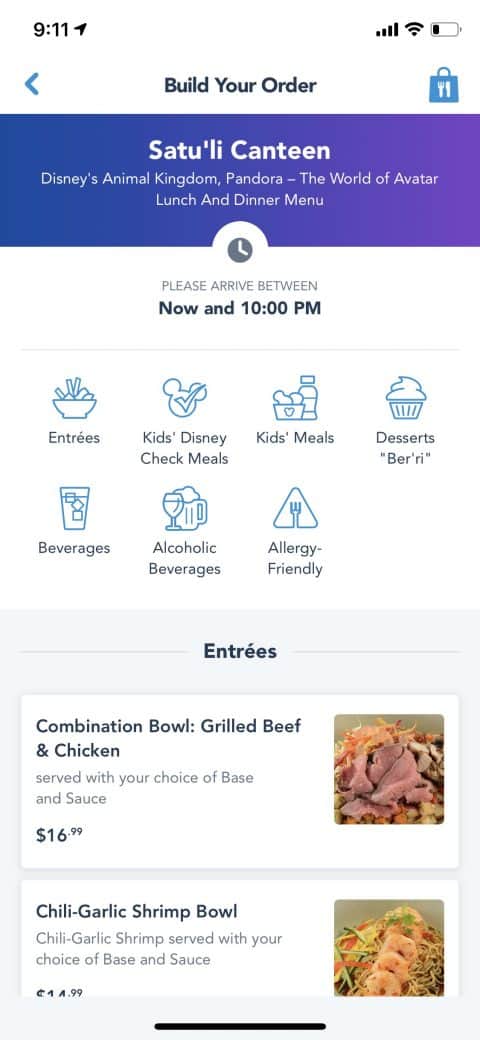 Now it’s time to decide what you want to eat! This is a great thing to do while you’re waiting in line at a ride!
Now it’s time to decide what you want to eat! This is a great thing to do while you’re waiting in line at a ride!
When you’ve got everyone’s order in you’ll need to look through the order before you click the purchase button.
After you click the purchase button you are not done. You still have another step. You’ll need to click the button I’m Here, Prepare my Order. (I like to do this as I’m walking to the restaurant)

When you arrive to the restaurant go to the Mobile Order sign. Tell them your name and you should have your food or snack within a few moments.
 While you’re collecting the food the family can search for a table and you’ve just shaved off 15-20 mins to get in one more ride or family photo op!
While you’re collecting the food the family can search for a table and you’ve just shaved off 15-20 mins to get in one more ride or family photo op!
Mobile Ordering for Allergy Friendly
 Don’t worry if an allergies are part of your ordering. This breaks down lots of different scenarios, and you can easily view what’s available. If you don’t see your allergy listed, it’s best to talk directly with a Cast Member or chef about your dietary needs, but they do cover a lot with the app.
Don’t worry if an allergies are part of your ordering. This breaks down lots of different scenarios, and you can easily view what’s available. If you don’t see your allergy listed, it’s best to talk directly with a Cast Member or chef about your dietary needs, but they do cover a lot with the app.
Mobile Ordering at Disney
 This is a key feature for grabbing a quick bite, and a great way to use time waiting in lines to keep people occupied. Plus I find that it gives me a moment to look at the menu and figure out what I really want instead of feeling rushed to just pick something.
This is a key feature for grabbing a quick bite, and a great way to use time waiting in lines to keep people occupied. Plus I find that it gives me a moment to look at the menu and figure out what I really want instead of feeling rushed to just pick something.
Make sure you check out my other Disney tips:
 10 things to put in your backpack for Disney
10 things to put in your backpack for Disney
 How to find your Stroller at Disney World
How to find your Stroller at Disney World
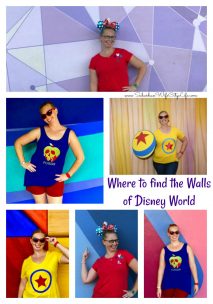 Where to find the Walls of Disney
Where to find the Walls of Disney


 This is me Destiny! I'm a content creator that covers DIY, Cricut, Travel, National Parks, Disney, Games and Family. I’m navigating life with my husband Mike, 2 kids and live in the suburbs of Maplewood, New Jersey.
This is me Destiny! I'm a content creator that covers DIY, Cricut, Travel, National Parks, Disney, Games and Family. I’m navigating life with my husband Mike, 2 kids and live in the suburbs of Maplewood, New Jersey.