I’ve been using the Cricut EasyPress 2 for a while now and I’ve gotten some questions about it from others who are using the EasyPress. I thought it would be helpful to do a FAQs about Cricut EasyPress 2 – Free Printable with the settings just for you!
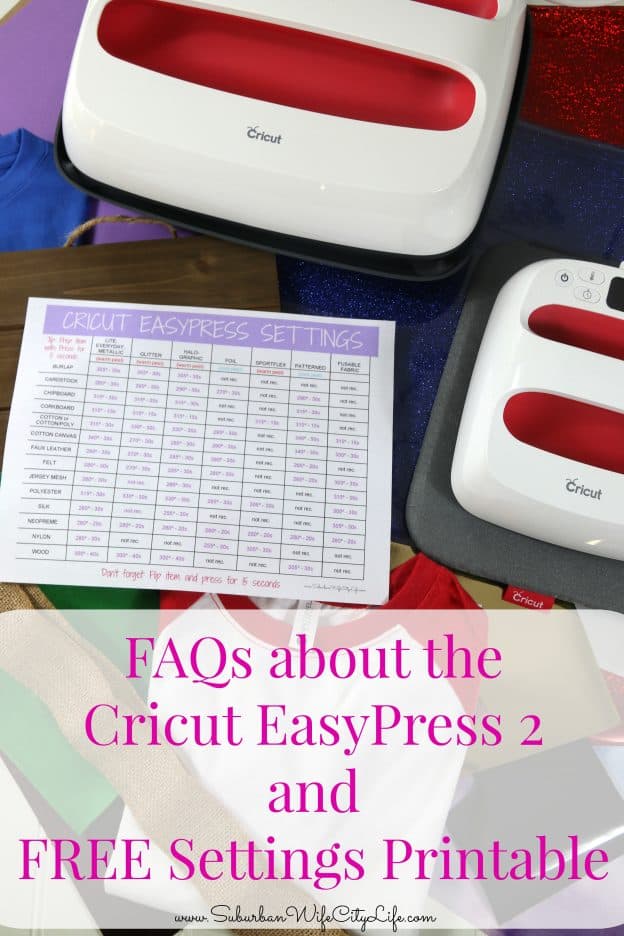
What is an EasyPress 2 and how does it work?
There are 2 EasyPress machines that Cricut makes. The EasyPress, which is the 1st model and the EasyPress 2 which is the 2nd variation. These machines are to be used for applying heat transfer vinyl or Iron on to things. The heat and pressure from the press will adhere the vinyl to the item. You can see some projects in How to work with Cricut Iron on Vinyls and Materials.

What’s the different between the EasyPress 2, a Standard Iron and a Heat Press?
The EasyPress 2 comes in a raspberry color and there are 3 different sizes 6×9, 9×9 and 10×12. It can go up to 400 degrees and has the capability to be mobile. Weighing in from 3-9 pounds you can easily take this for a crafternoon, to the classroom or even a baby show. The EasyPress 2 heats up between 1-3 minutes. With a safety base, safe touch shell and out turnoff it’s clear that safety comes first.
An Iron can be used to press Iron-on vinyl and it does have different settings, but you’re not able to pick a degree and there usually isn’t an even heat distribution. Yes it will work, but it’s more of guess on temperature and where you’ve pressed. It also can allow steam through the holes in the iron which can be damaging to your vinyl.

A Heat Press is a larger item that usually comes in 12×12 for size. It can go up to temperatures of 400 degrees and take about 8 minutes to warm up. It isn’t something that you can easily pack away or take along for needs outside of the house as it can weigh up to 45 pounds.
It’s also designed to do flat things. So if you’re trying to do different things like hats, stools or wood it could be really difficult. If you do a lot of the same thing it can be quicker, but to me that’s the only plus and I like to do lots of different things!

What size EasyPress 2 should I get?
This is personal and I think it depends on the types of projects you do. If you make small things, think Disney Sleep Masks, or baby items then the 6×7 might be perfect for you. If you do a lot of big designs, think backdrops like this New Year’s Eve one, pillows, sweatshirts etc. then the 10×12 is a great option.
If you’re looking to do a little bit of everything I think the 9×9 will cover a majority of the projects. I personally have the 6×7 and 10×12 because I like having the small and big and use them based on the project.

What is the EasyPress Mat? Does it come with the EasyPress 2?
The EasyPress Mat comes in 3 different sizes and is used to protect your surface and wick away moisture. It does not come with the EasyPress or EasyPress 2 and is an add on item. I’ve been asked if you can use an ironing board and I say no to this because the mat is 5 layers of heat resistant and moisture-wicking material. Your ironing board doesn’t have that capability. Plus I really like how I don’t have to set up a whole thing, I just put the mat on the table and go.
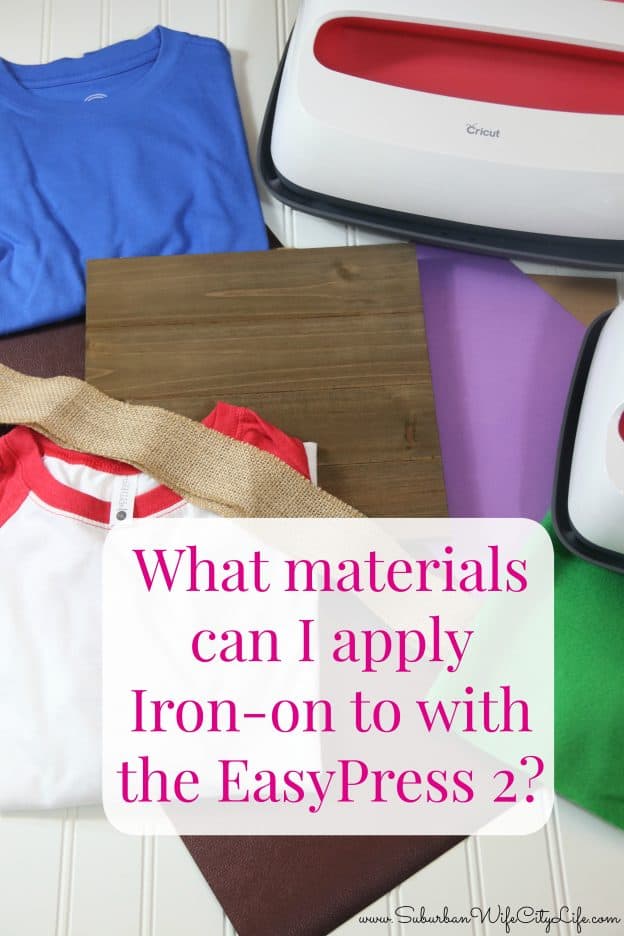
What materials can I apply Iron on?
It’s pretty amazing all the different things that you can apply Iron on to. From shirts, to burlap to wood there’s a lot of possibilities. The full list includes burlap, cardstock, chipboard, corkboard, cotton, cotton canvas, faux leather, felt, jersey mesh, polyester, silk, neopreme, nylon and even wood. The costumes, decor and shirt possibilities are endless.
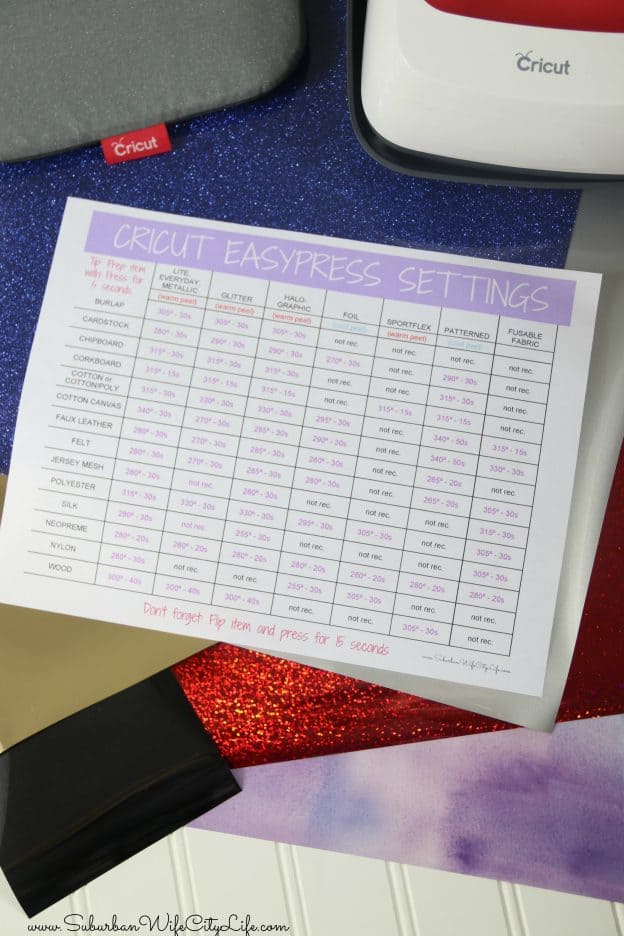
What settings do I use for the EasyPress 2?
This has been a challenge for me to remember because there are so many uses and I love how they have all the settings easy to find on the website but I pulled together this Cricut EasyPress 2 Settings Free Printable so you can easily download and print it out to reference the item, material, temperature and if it’s a warm or cool peel.
Should I get an EasyPress 2?
To me I think it was a great investment and I’ve been able to create some pretty fun things easily and quickly. If you use Iron on or Heat Transfer Vinyl a lot then I would say yes this needs to be added to your craft room.
I’ve made some great things using my Cricut and EasyPress 2 check them out with my Cricut tab and let me know if you have any other questions!


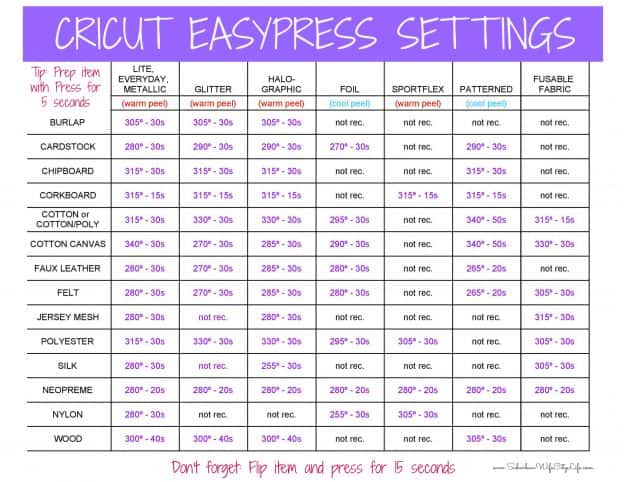
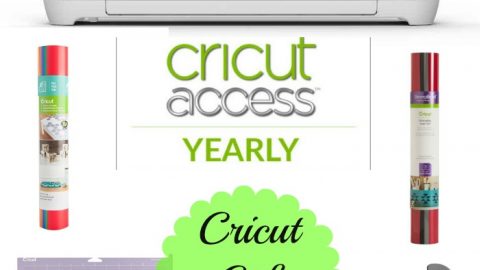




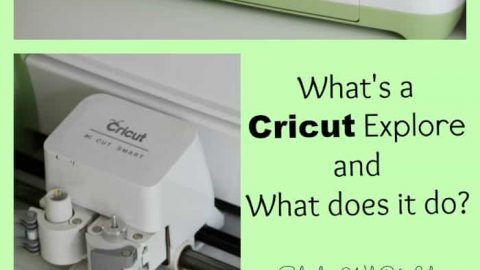



 This is me Destiny! I'm a content creator that covers DIY, Cricut, Travel, National Parks, Disney, Games and Family. I’m navigating life with my husband Mike, 2 kids and live in the suburbs of Maplewood, New Jersey.
This is me Destiny! I'm a content creator that covers DIY, Cricut, Travel, National Parks, Disney, Games and Family. I’m navigating life with my husband Mike, 2 kids and live in the suburbs of Maplewood, New Jersey.
A couple quick questions.. what have you noticed is the best type or brand of HTV? And what do you do if the vinyl will not stick to the shirt after hold the EasyPress over the area for 2 minutes over time?
I mainly stick with Cricut HTV as they have the strong hold promise. If the vinyl won’t stick try letting the shirt/item completely cool and try the process again.
I have the Easypress 2. I want to use it to press cotton, with out any viny. What should I set h easypress at?